NC is kind of a pain to run and tries to do far to much. I’d pick different software to run than adding addons to nextcloud.
That being said, I add contacts and calendar and use it to sync to my PC/Phone
NC is kind of a pain to run and tries to do far to much. I’d pick different software to run than adding addons to nextcloud.
That being said, I add contacts and calendar and use it to sync to my PC/Phone
Thanks, I removed the pic but left the link for context.
Edit: apparently this is really bad google translation.
https://lemmy.ca/pictrs/image/0811d5be-daba-4383-bd34-f8eb3b9f2dd1.png
I have a gen 5 with 1TB storage and a larger battery. My only complaint is the connector. I’ll replace it with USB-C eventually.
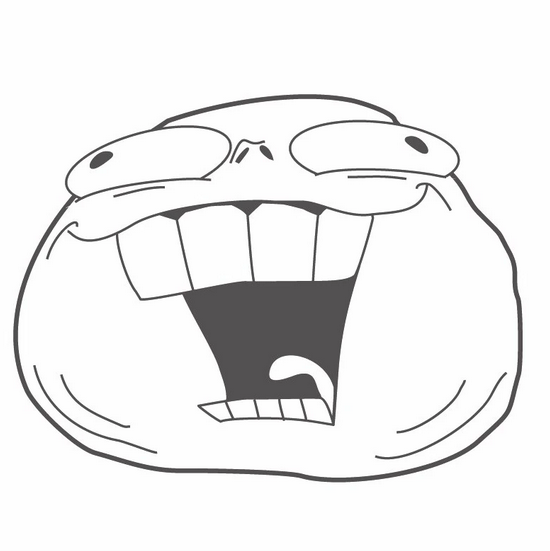

Do you test public WiFi with ZeroTier at all?
I ask because there’s a few public networks where WG won’t connect and I’m trying to find ways around it. I could always use cell data but this is more fun to me.
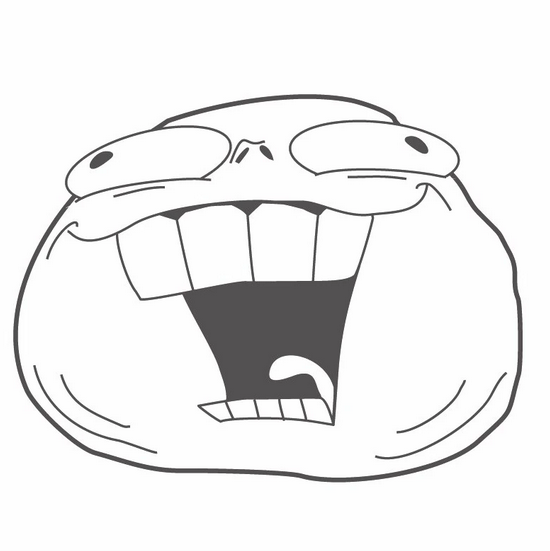

I know this doesn’t answer your question but I’ve never had this kind of problem with Usenet. I pay $35 USD a year and bought a couple “lifetime” memberships 6 years ago.
What others have said should help solve the problem with torrents. If you can, it might be worth getting an account with a private site.
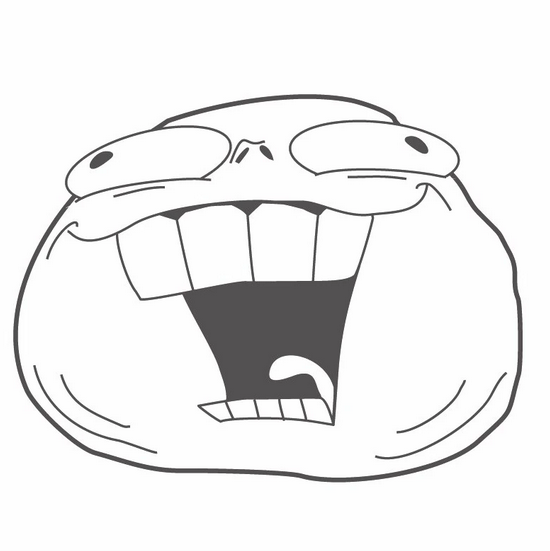

This but futurama.
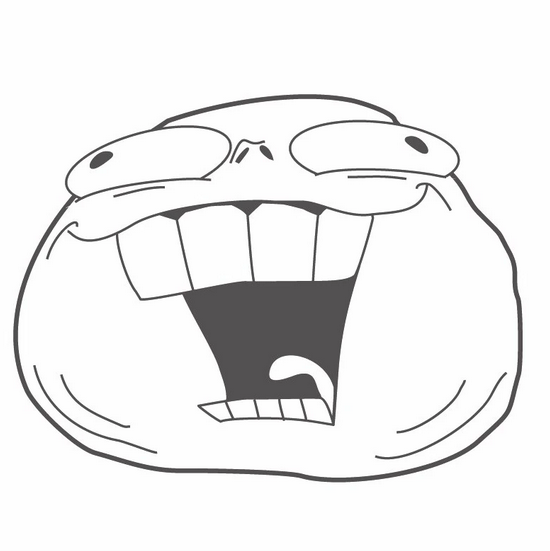

8
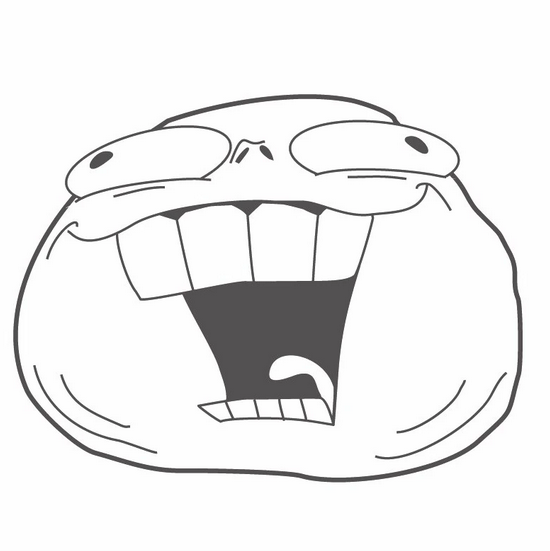

It doesn’t check all your boxes but pingvin is what I use to share large files
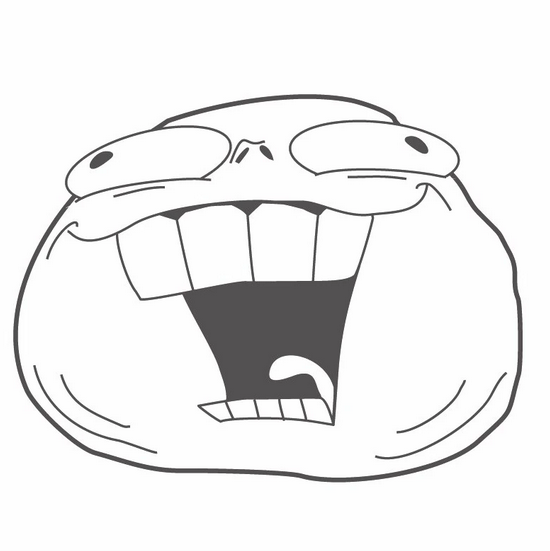

Seems like this is the entire article?
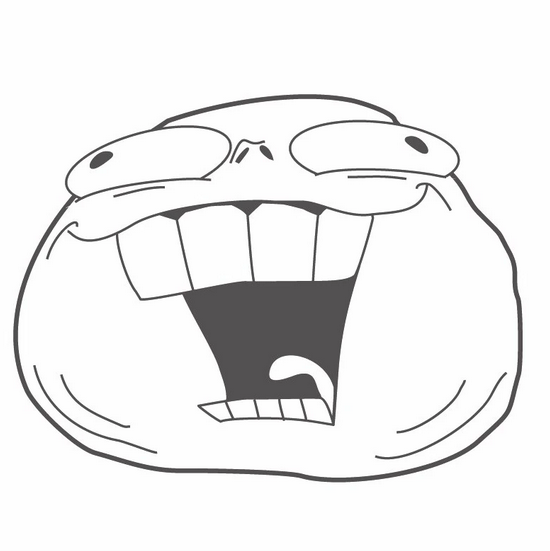

starting in less than 24 hours, for 12 hours.
…
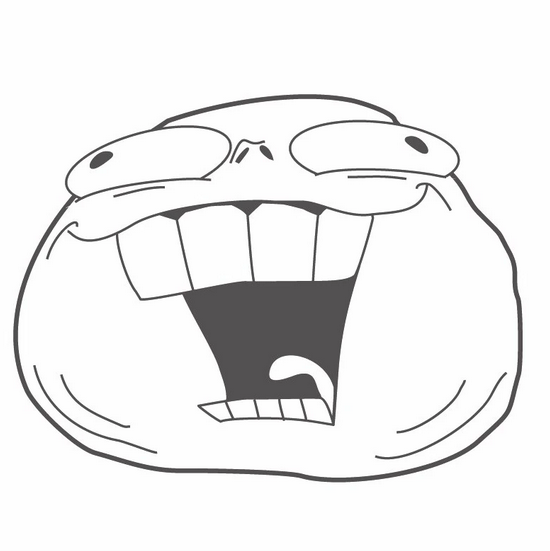

Looks like you got it! Congrats.
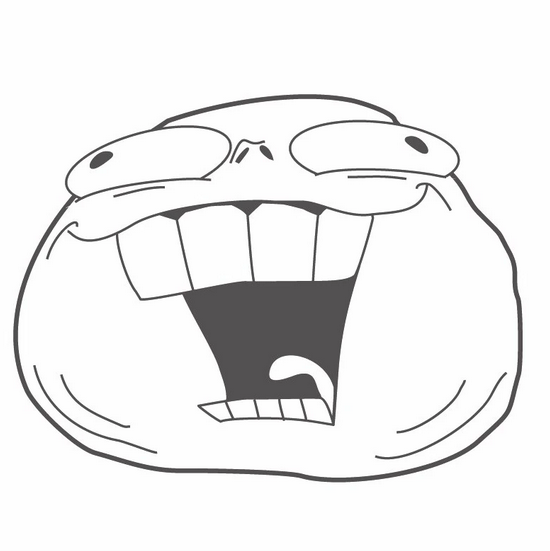

Router gets the public IP. Login to it, find port forwarding option. You’ll pick a public port. IE 443 and forward it to a local IP:port combo, IE 192.168.0.101:443.
Then you can pick another public port and forward it to a different private IP:port combo.
If you want a subdomain, you forward one port to one host and have it do the work. IE configure Nginx to do whatever you want.
EDIT: or you use IPv6. Everything is a public IP.
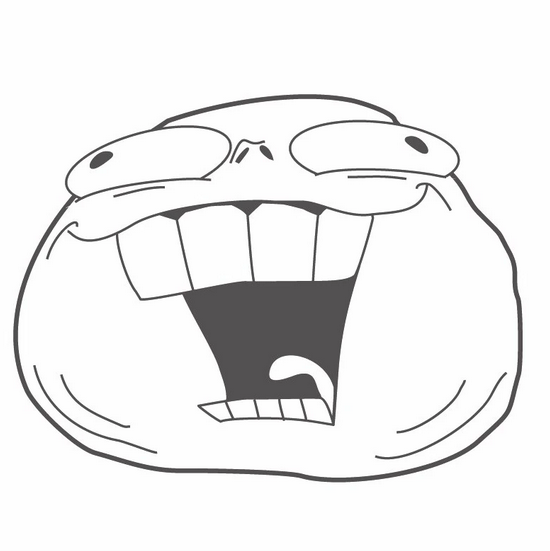

If I didn’t do anything wrong I’d ignore anyone I didn’t want to talk to and keep doing my own thing. Continue shopping or whatever it was.
Other things that happen would be unrelated (even if it’s related, I’d deal with it as a separate event). Next thing that happens is a security guard hits me, call the cops. I did nothing wrong. If they try to stop me I’d ignore them and wlk away. Physically hold me, I’d call the cops.
If I was scared for my safety I’d do everything and and anything to get out of the situation and deal with the consequences once I was safe.
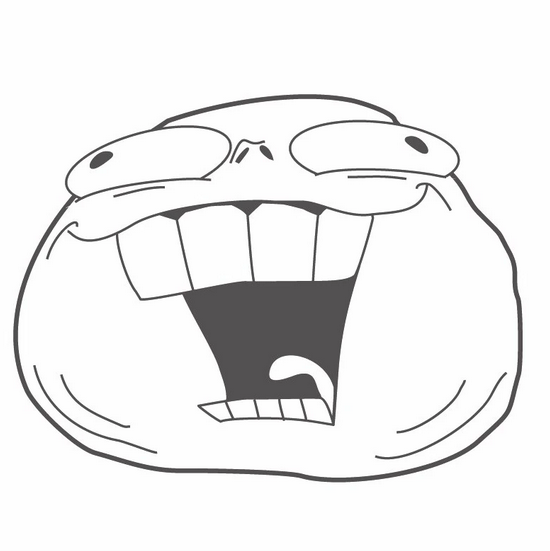

“Wow, you’re the worst part of both your parents”
Hang on, why not open the port to jellyfin to the internet?
I have a lifetime Plex pass so its not urgent but I have a containers running emby and jellyfin to check them out. When I decide which one I planned to open it up and give people logins.
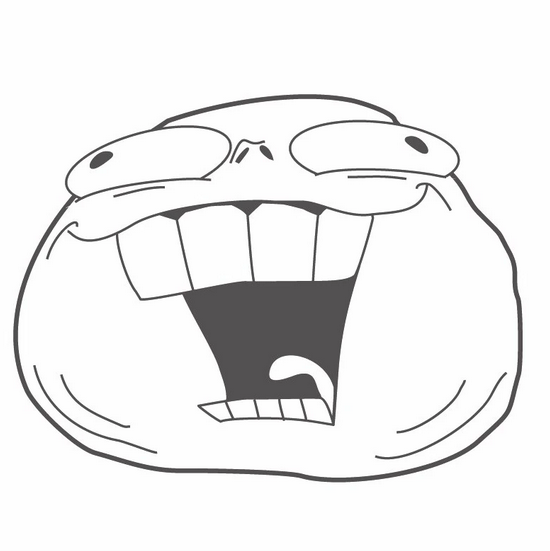

Ah, here it is then
It’s a rare thing to shoot yourself in the foot and win a marathon. For years, Elon Musk has managed to do something like that with Tesla, achieving monumental success in spite of a series of self-inflicted disasters. There was the time he heavily promoted the company’s automated factory, only to later admit that its “crazy, complex network of conveyor belts” had thrown production of the Model 3 off track; and the time a tweet led him to be sued for fraud by the Securities and Exchange Commission; and the time he said that the Tesla team had “dug our own grave” with the massively delayed and overhyped Cybertruck. Tesla is nonetheless the most valuable car company in the world by a wide margin.
But luck runs out. Yesterday evening, Tesla reported first-quarter earnings for 2025, and they were abysmal: Profits dropped 71 percent from the same time last year. Musk sounded bitter on the call with investors that followed, blaming the company’s misfortune on protesters who have raged at Tesla dealerships around the world over his role running DOGE and his ardent support of far-right politicians. “The protests that you’ll see out there, they’re very organized. They’re paid for,” he said, without evidence.
Then he pivoted. Although Musk described DOGE as “critical work,” he said that his “time allocation” there “will drop significantly” next month, down to just one or two days a week. He’s taking a big step back from politics and returning the bulk of his attention to Tesla, as even his most enthusiastic supporters have begged him to do. (Tesla did not immediately return a request for comment.)
One bad quarter won’t doom Tesla, but it’s unclear how, exactly, the company can move forward from here. Arguably, its biggest and most immediate problem is that electric-vehicle fans in America, who tend to lean left politically, do not want to buy Musk’s cars anymore. The so-called Tesla Takedown protests have given people who feel helpless and angry about President Donald Trump’s policies a tangible place to direct their anger. Because Musk was also the Trump campaign’s biggest financier, those protesters saw a Tesla boycott as one of the best ways to hit back. The fact that these demonstrations were the first thing Musk brought up on the earnings call speaks volumes about how rattled he must be; Tesla purchases have been down considerably this year in the U.S., even as EV sales keep rising. And while some people in Europe may believe they do not have much cause to care about DOGE, they do care that Musk has been promoting far-right political actors, most notably Germany’s Alternative for Germany party. That seems to be having a palpable impact on Tesla’s sales; they’ve been tanking by double-digits across Europe.
Buyers are turning to other car brands for their electric-powered driving needs, and those brands are happy to take their business. Tesla may have effectively created the modern EV sector, but the competition is catching up. In the U.S. alone, several car companies now offer electric options with more range, better features, and lower prices than Tesla. A long-awaited cheaper new Tesla could bring in more buyers, but there’s been little fanfare around it, perhaps because Musk is preoccupied with autonomous taxis and self-driving cars; a new “robotaxi” service is supposedly launching in June, in Austin. Yet any self-driving-technology investment depends on Tesla’s ability to sell cars right now to finance those dreams, and that’s where Tesla is likely to continue to have trouble.
Finally, there’s the bigger problem of China. Musk’s company effectively showed that country how to make modern EVs, and although Teslas still sell well enough there, Musk is up against dozens of new Tesla-like companies that have taken his ideas and run wild. Electric cars in China can be had with more advanced features than what Tesla offers, faster charging times, and more advanced approaches to automated driving. (Case in point: I am writing this story in Shanghai, from the passenger’s seat of an EV that can swap its depleted battery for a fresh one in mere minutes.)
At most companies, it’d be long past time to show the CEO the door. But Tesla’s stock price is inextricably linked to Musk and his onetime image as Silicon Valley’s greatest living genius. Even if Musk were to move on, it’s unclear whether Tesla as a brand could recover, Robby DeGraff, an analyst at the research firm AutoPacific, told me. “I’m genuinely not convinced removing him would be enough,” DeGraff said. “I do believe the potential is there for the brand to steer itself around with exciting, quality, innovative products. But there’s a colossal amount of repair work that needs to be done behind the scenes first.”
Unfortunately for Tesla, the great disruptor of the automotive industry is beginning to feel a lot like a “legacy” car company, struggling to figure out what’s next and getting lapped by newcomers. The competition has the advantage of not being inextricably tied to a boss who’s made the brand so toxic that people would rather go to his dealerships to wave angry signs than to buy cars. If Tesla’s future rests on left-leaning EV fans forgiving Musk for backing Trump, boosting the AfD party in Germany, and gleefully putting hundreds of thousands of federal employees out of work, then Musk may find himself longing for the days when his biggest problem was building a wild-looking stainless-steel truck.
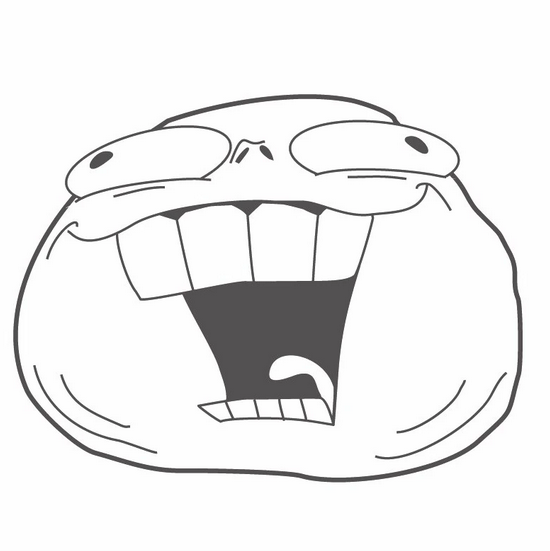

Without a pay wall: https://archive.is/IPWBT
It’s not so much about the ports, its about what you’re running that’s accessible to the public.
If you have a single website on 443 and SSH on 22 (or a non-standard port like 6543) you’re generally considered safe. This is 2 services and someone would need to attack one of the two to get in.
If you have a VPN on 4567 and everything behind the VPN then someone would need to hack the VPN to get in.
If you have 100 different things behind 443 then someone just needs to find a hole in one to get in.
Generally ssh, nginx, a VPN are all safe and they should be on their own ports.