My instance runs great… I’ve got it on NVME drives and a system with 64GB of RAM. When I was hosting it on Digital Ocean, I often ran into performance issues with RAM (I think I just had 2GB). Since the switch it’s been rock solid.
- 77 Posts
- 382 Comments

 1·2 个月前
1·2 个月前Nice to see progress.
They just keep making it better!

 1·3 个月前
1·3 个月前I turned the game on 16 seconds late and we’re already up a touchdown?? Let’s gooooooo!
Raw in a salad. I find cooked spinach to be very unappealing, but raw is delicious.

 4·3 个月前
4·3 个月前How is it “destroying the town” when the measure explicitly returns redistricting control to the independent commission in 2031? It’s temporary by design to address the moment we are in.

 1·4 个月前
1·4 个月前Just not at the Meadowlands…

 7·4 个月前
7·4 个月前musicbrainz

 19·4 个月前
19·4 个月前YES to Reaper. No surprise that the original developer of Winamp makes an amazing DAW.

 1·4 个月前
1·4 个月前About the time George Kittle returned from IR…
I think number 85 had a huge effect on our offense as a whole, and especially with his blocking.
Not sure about the pass rush, but it certainly seemed like ATL was getting tired in the 4th quarter.

 1·4 个月前
1·4 个月前McCaffery is having a NIGHT!

 1·4 个月前
1·4 个月前Good first drive by the defense… Let’s go!!

 1·4 个月前
1·4 个月前Ugh, hard to imagine that not being a season-ending injury for Warner.

 1·4 个月前
1·4 个月前Here we go… Let’s go Niners!

 1·5 个月前
1·5 个月前The turnovers have had the biggest impact… gotta find a way to get that under control.

 1·5 个月前
1·5 个月前This second half has looked better on defense, and this drive with the Tonges touchdown looked very solid. Keeping the game alive!

 1·5 个月前
1·5 个月前That catch by Pearsal though…

 1·5 个月前
1·5 个月前Happy Sunday boys and girls… Let’s go Niners!

 2·5 个月前
2·5 个月前Great final drive for the winning kick by Pinero!









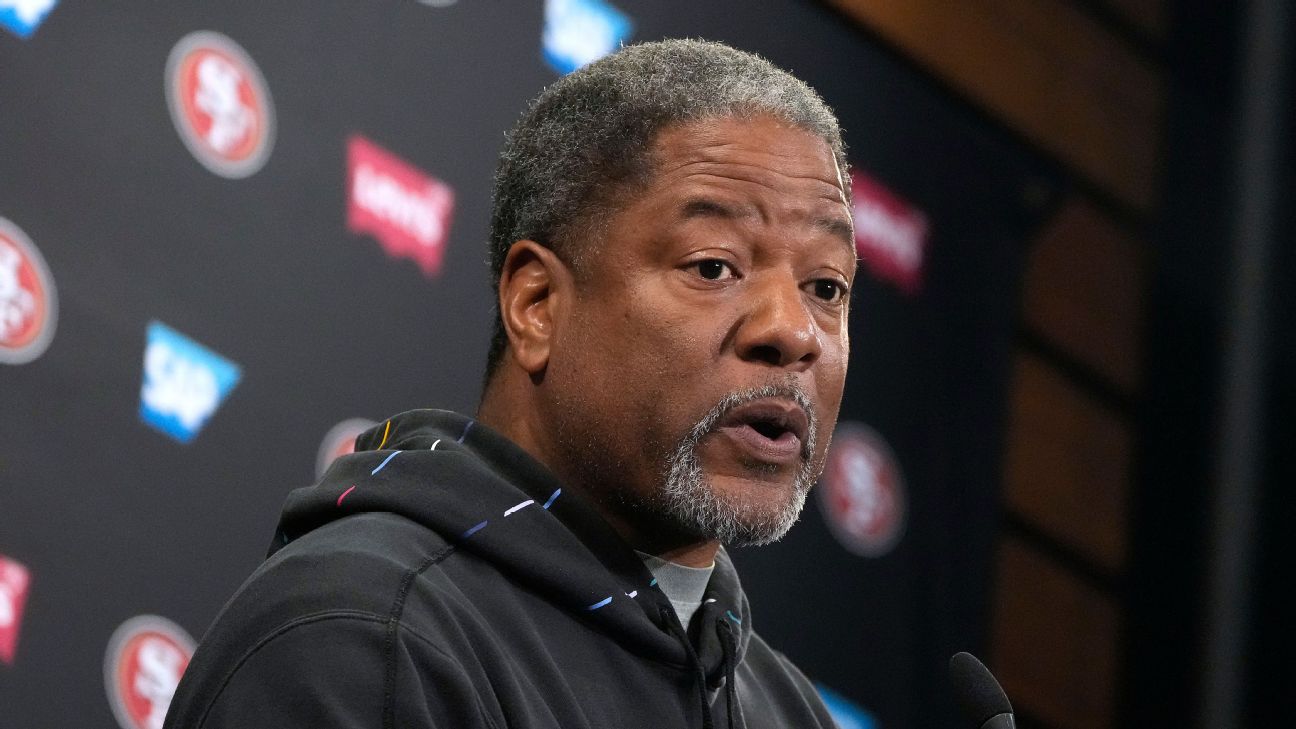
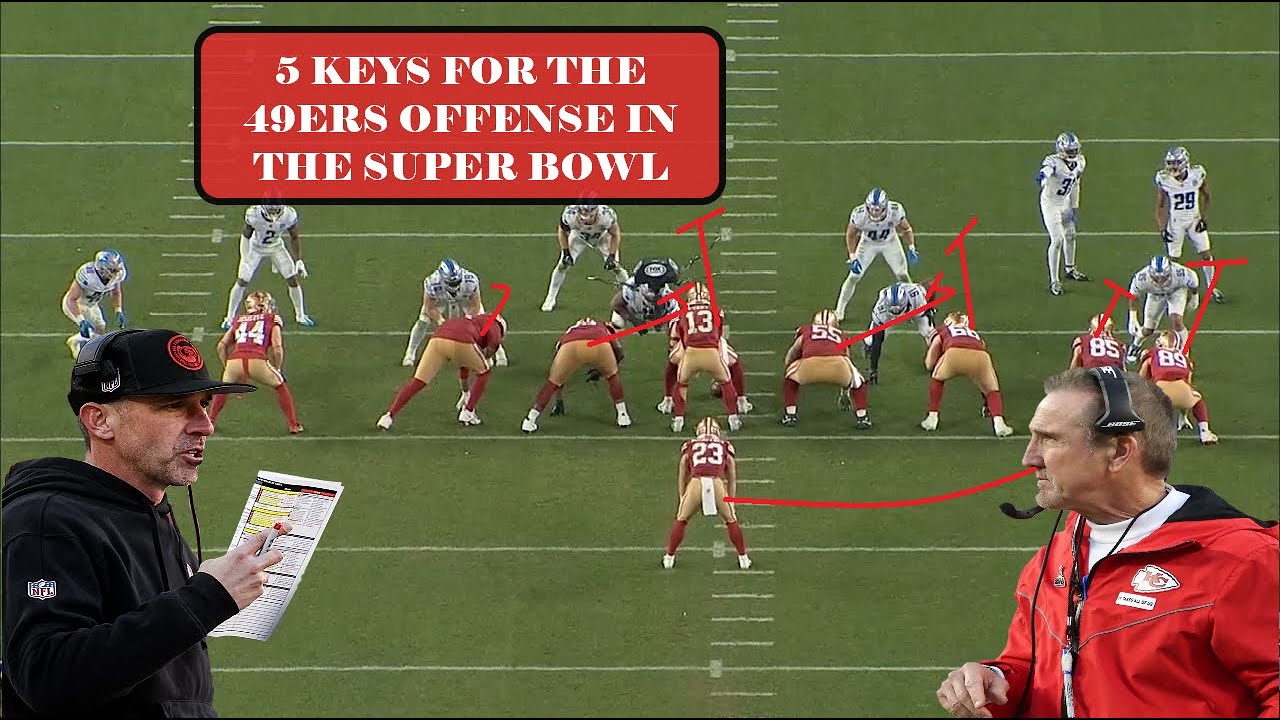
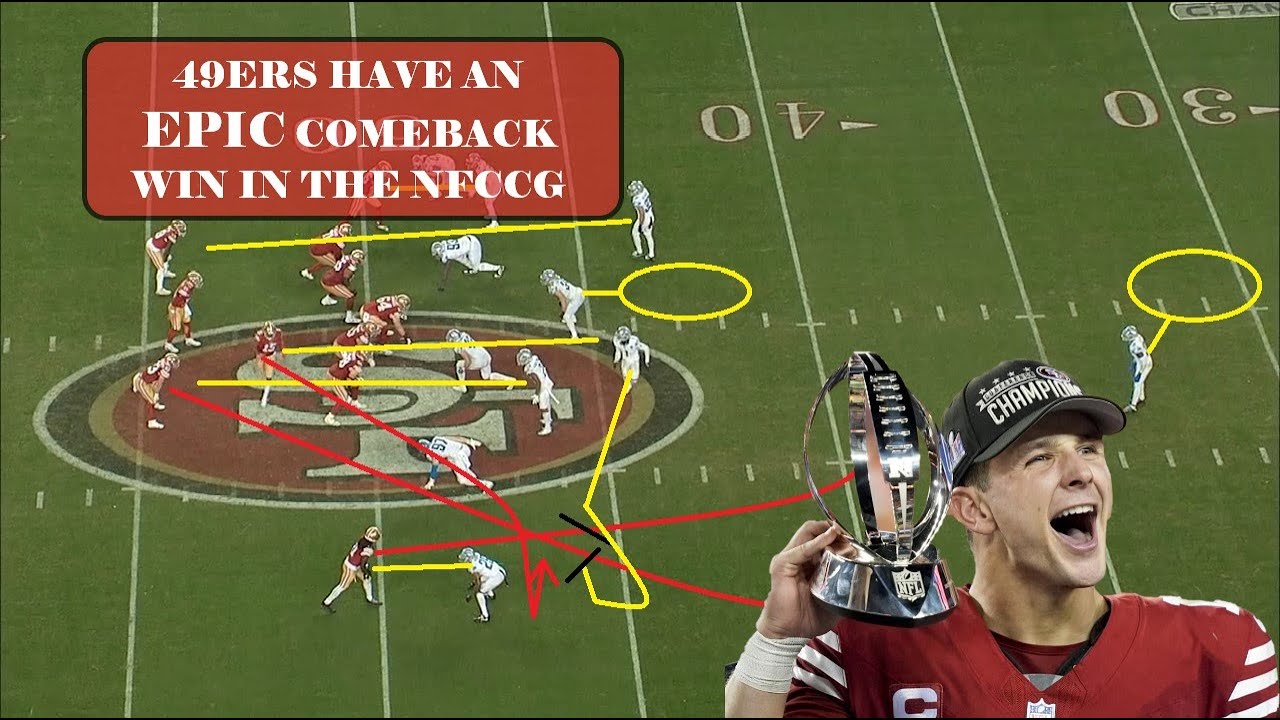
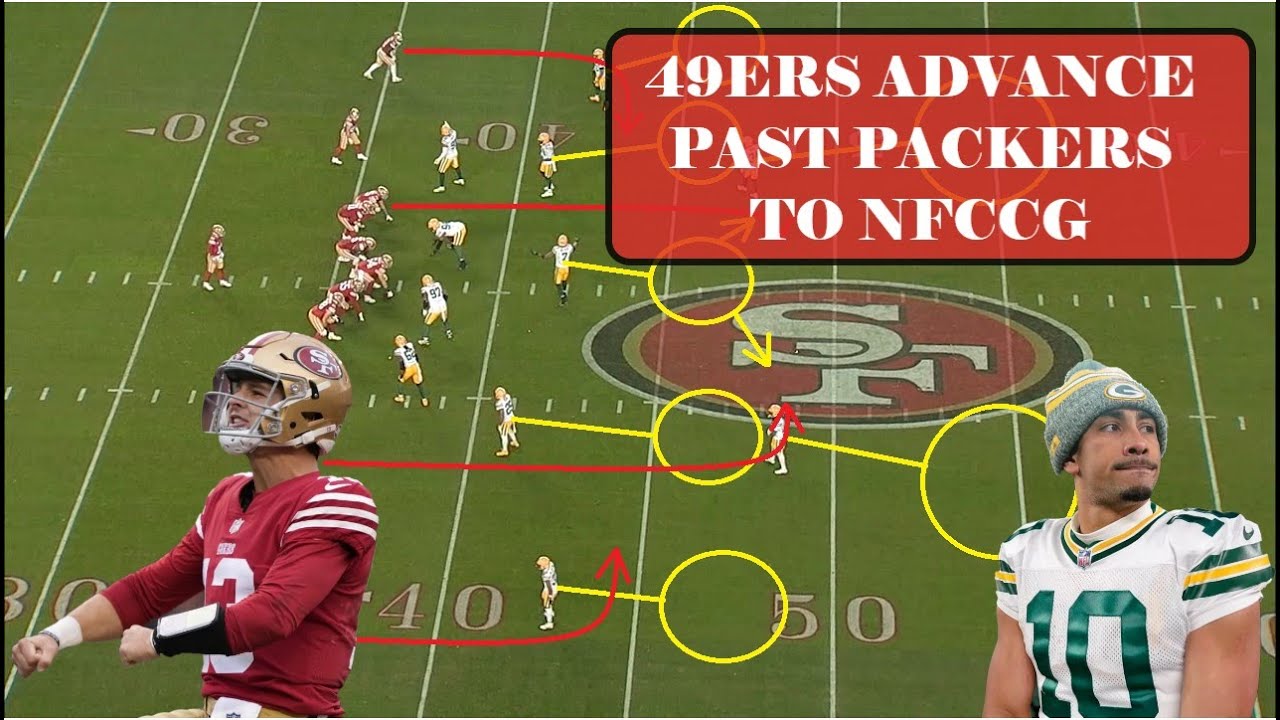
Freedom of the press is explicitly called out in the first ammendment:
“Congress shall make no law respecting an establishment of religion, or prohibiting the free exercise thereof; or abridging the freedom of speech, or of the press; or the right of the people peaceably to assemble, and to petition the Government for a redress of grievances.”
https://constitution.congress.gov/browse/essay/amdt1-9-1/ALDE_00000395/